Best practices for deploying and hosting Jamstack applications
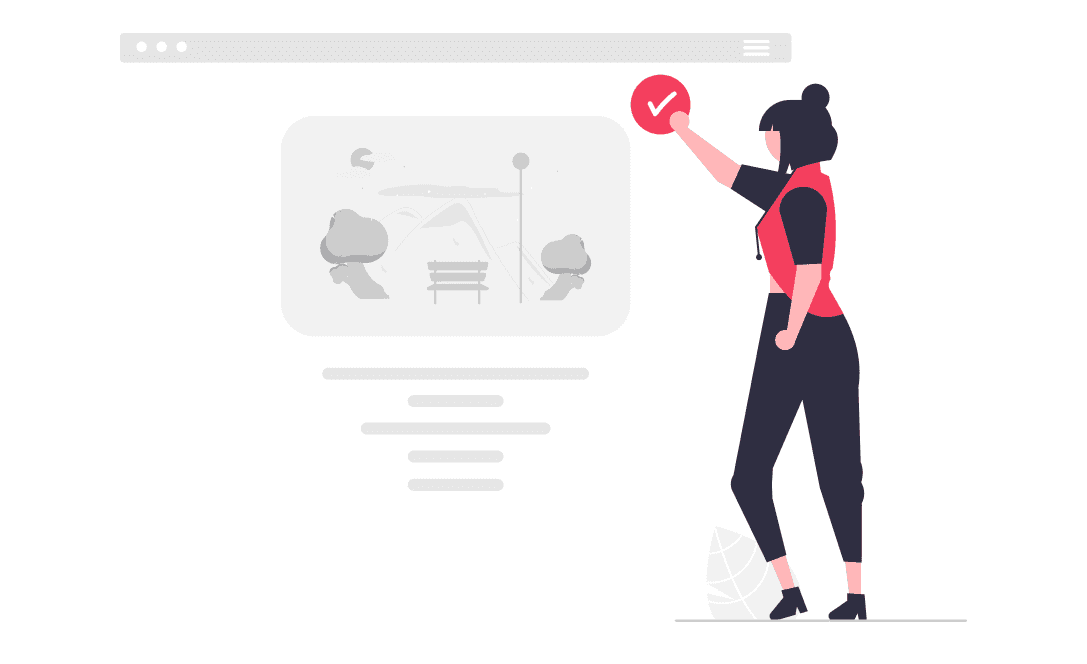
When it comes to building modern web applications, Jamstack is quickly becoming the go-to architecture for developers around the world.
Its combination of static sites, APIs, and serverless functions offers a number of benefits, including improved performance, security, and scalability.
But once you’ve built your Jamstack application, the real work begins. Deploying and hosting your application in a production environment is critical to making it available to users and ensuring that it is well-maintained and up-to-date.
In this post, we’ll explore some best practices for deploying and hosting Jamstack applications, covering topics such as choosing a hosting provider, optimizing the build process, and setting up a continuous deployment workflow.
Whether you’re just getting started with Jamstack or you’re a seasoned pro, this post will provide valuable insights and tips for ensuring the success of your Jamstack application in the real world. So let’s dive in!
Choosing a Jamstack hosting provider
One of the first decisions you’ll need to make when deploying and hosting your Jamstack application is choosing a hosting provider. There are a number of options to consider, each with its own set of advantages and disadvantages.
Traditional web hosting:
One option is to use a traditional web hosting provider, such as Bluehost or GoDaddy. These providers offer a range of hosting plans and options, including shared, VPS, and dedicated hosting.
The main advantage of using a traditional web host is the wide range of options and support available. However, you may find that these providers are not optimized for Jamstack applications, and you may need to do additional work to configure your application for deployment.
- Pros: Wide range of options and support available
- Cons: May not be optimized for Jamstack applications, may require additional configuration
Examples: Bluehost, GoDaddy
Cloud providers:
Another option is to use a cloud provider, such as Amazon Web Services (AWS) or Google Cloud Platform (GCP). These providers offer a wide range of services, including hosting, storage, and databases, that can be used to build and deploy Jamstack applications.
The main advantage of using a cloud provider is the flexibility and scalability they offer. However, you may find that the learning curve is steep, and you may need to do additional work to optimize your application for deployment.
- Pros: Flexibility and scalability
- Cons: Steep learning curve, may require additional optimization
Examples: Amazon Web Services (AWS), Google Cloud Platform (GCP)
Specialized Jamstack hosting:
A third option is to use a specialized Jamstack hosting provider, such as Netlify or Vercel. These providers are specifically designed for Jamstack applications, and they offer a range of hosting, deployment, and management tools that make it easy to build and maintain your application.
The main advantage of using a specialized Jamstack host is the simplicity and convenience they offer. However, you may find that the range of options is more limited, and you may need to pay for additional features or services.
Ultimately, the best hosting provider for your Jamstack application will depend on your specific needs and goals. You’ll want to consider factors such as budget, performance, scalability, and support when making your decision.
- Pros: Simplicity and convenience
- Cons: More limited range of options, may require additional payment for features or services
Examples: Netlify, Vercel
When deciding on a hosting provider, it’s important to consider your specific needs and goals. Factors such as budget, performance, scalability, and support should be taken into account.
Optimizing the build process
Once you’ve chosen a hosting provider, the next step is to optimize the build process for your Jamstack application. The build process is responsible for generating the static assets that make up your application, and optimizing it can have a big impact on the time and cost of deploying updates.
Here are a few best practices for optimizing the build process:
- Minimize the number of dependencies: The more dependencies your application has, the longer the build process will take. Try to minimize the number of dependencies by only including the libraries and frameworks that are absolutely necessary for your application to function.
- Use a CDN: A content delivery network (CDN) can help to speed up the delivery of your static assets by storing copies of them on servers around the world. Consider using a CDN to improve the performance of your application.
- Leverage build tools and plugins: There are a number of build tools and plugins available that can help to optimize the build process for Jamstack applications. Examples include GatsbyJS, Webpack, and Rollup.js.
By following these best practices, you can significantly reduce the time and cost of deploying updates to your Jamstack application.
Setting up a continuous deployment workflow
A continuous deployment workflow is a process for automatically building and deploying updates to your Jamstack application as soon as they are committed to your version control system.
Setting up a continuous deployment workflow can save you time and effort, and it can help to ensure that your application is always up-to-date and running smoothly.
Here are the steps for setting up a continuous deployment workflow:
- Integrate with your version control system: The first step is to integrate your Jamstack application with your version control system, such as Git or Mercurial. This will allow you to trigger the deployment process whenever you commit updates to your repository.
- Automate the build and deploy process: The next step is to automate the build and deploy process using tools such as CircleCI or Jenkins. These tools can monitor your repository for changes and trigger the build and deploy process whenever an update is detected.
- Set up alerts and notifications: It’s important to be notified whenever an update is deployed to your Jamstack application. Consider setting up alerts and notifications using tools such as Slack or PagerDuty. This will allow you to stay informed about the status of your application and respond to any issues that may arise.
By following these steps, you can set up a continuous deployment workflow that will streamline the process of building and deploying updates to your Jamstack application.
Advanced Jamstack hosting options
For larger or more complex Jamstack applications, you may want to consider some advanced hosting options that can provide additional functionality and scalability. These options include:
Serverless functions
Serverless functions allow you to run code on demand in a fully managed environment. This can be a useful option for Jamstack applications that need to perform tasks such as processing data, sending emails, or making API calls. By using serverless functions, you can offload these tasks to a third-party provider and only pay for the resources you use.
Examples of serverless function providers include AWS Lambda, Google Cloud Functions, and Azure Functions.
Edge computing
Edge computing involves running computations and services at the “edge” of the network, closer to the user. This can be a useful option for Jamstack applications that need to perform tasks such as real-time data processing or image manipulation. By using edge computing, you can reduce the latency and improve the performance of your application.
Examples of edge computing providers include AWS Lambda@Edge, Google Cloud Functions, and Azure Functions.
Hybrid architectures
A hybrid architecture combines elements of both Jamstack and traditional server-based architectures. This can be a useful option for Jamstack applications that need to perform tasks that are not well suited to the Jamstack model, such as handling large amounts of data or performing complex calculations. By using a hybrid architecture, you can leverage the benefits of both approaches and build a more flexible and scalable application.
By considering these advanced hosting options, you can build a Jamstack application that meets the unique needs and goals of your business or organization.
Examples of hybrid architectures include using serverless functions to handle specific tasks, such as data processing or image manipulation, while using a traditional server-based architecture for other tasks, such as serving dynamic content or handling user sessions.
Advanced Jamstack hosting
In addition to these options, there are also specialized Jamstack hosting providers that offer advanced features and functionality. These providers include:
- Vercel – Offers seamless deployment and scaling, global CDN, and serverless functions.
- Netlify – Offers continuous deployment, custom domains, and serverless functions.
- Cloudflare Pages – Offers global CDN, serverless functions, and integration with Cloudflare’s security and performance features.
By considering these advanced hosting options, you can build a Jamstack application that meets the unique needs and goals of your business or organization.
Conclusion
In this post, we’ve explored some best practices for deploying and hosting Jamstack applications. We’ve covered topics such as choosing a hosting provider, optimizing the build process, and setting up a continuous deployment workflow. We’ve also looked at some advanced hosting options that might be relevant for larger or more complex Jamstack applications.
By following these best practices and considering these advanced options, you can ensure the success and scalability of your Jamstack application in the real world. Whether you’re just getting started with Jamstack or you’re a seasoned pro, we hope that this post has provided valuable insights and tips for deploying and hosting your Jamstack application.
Thanks for reading, and happy coding!